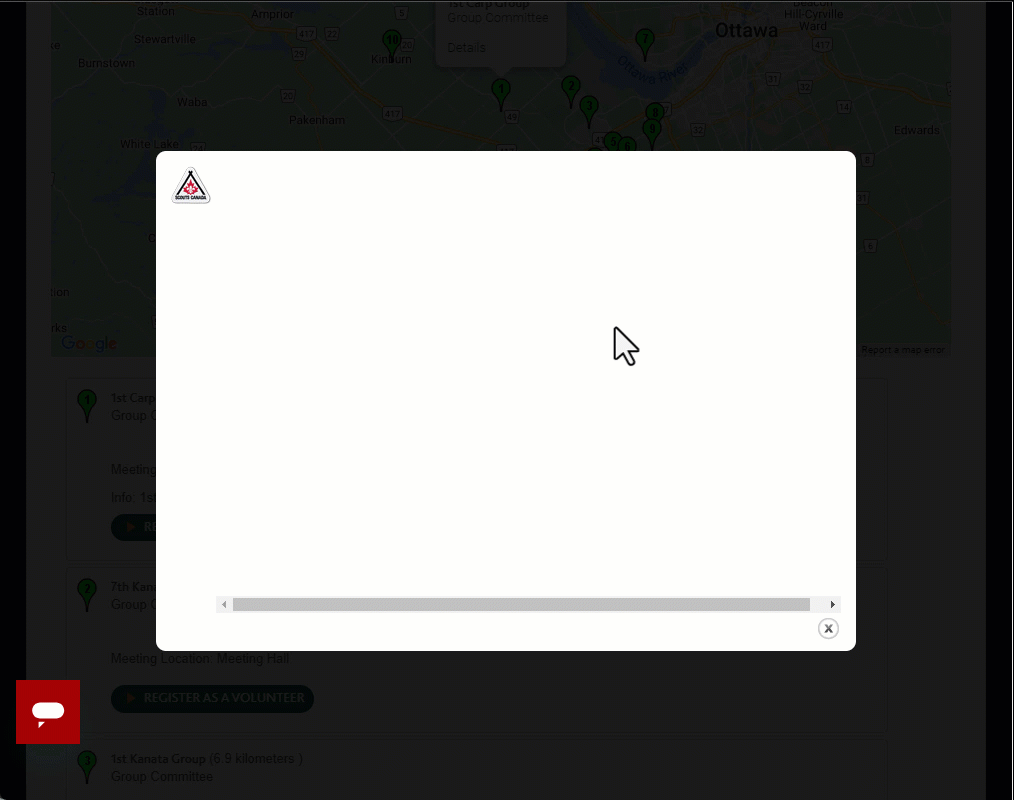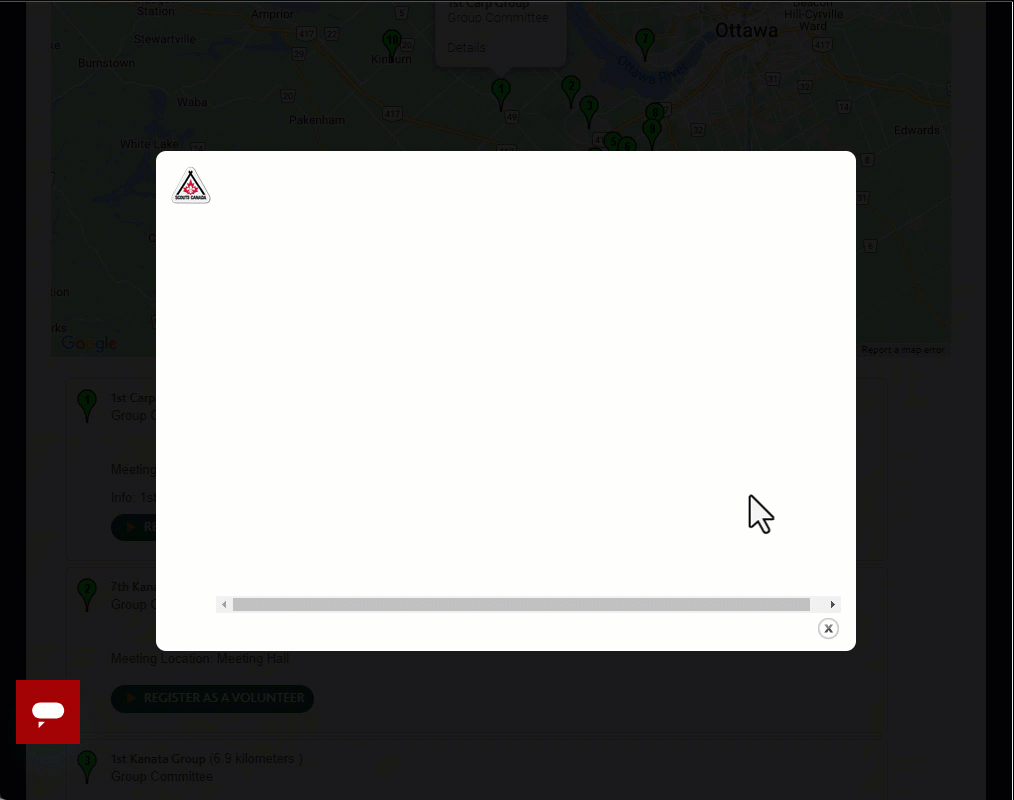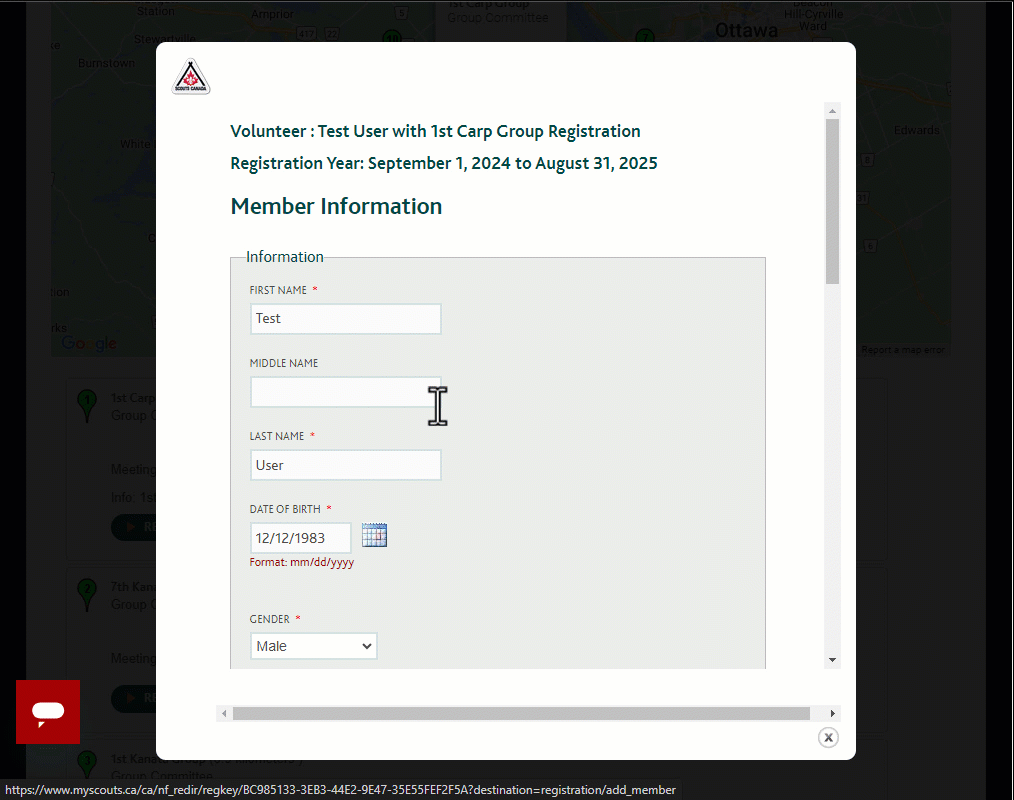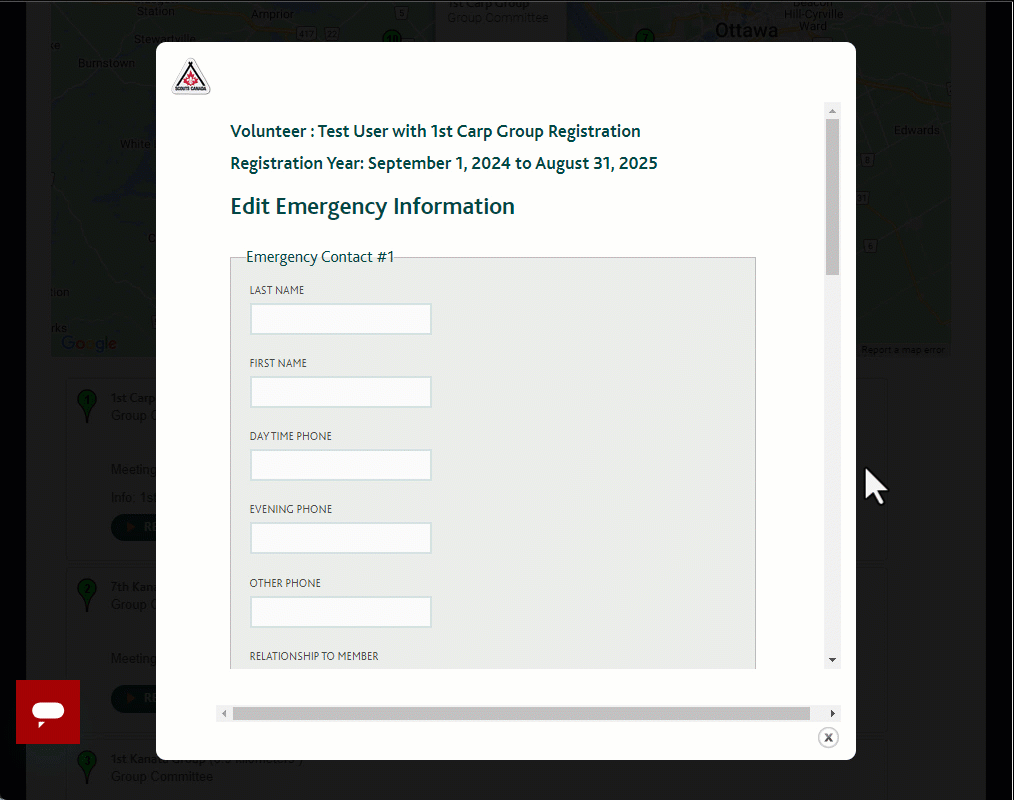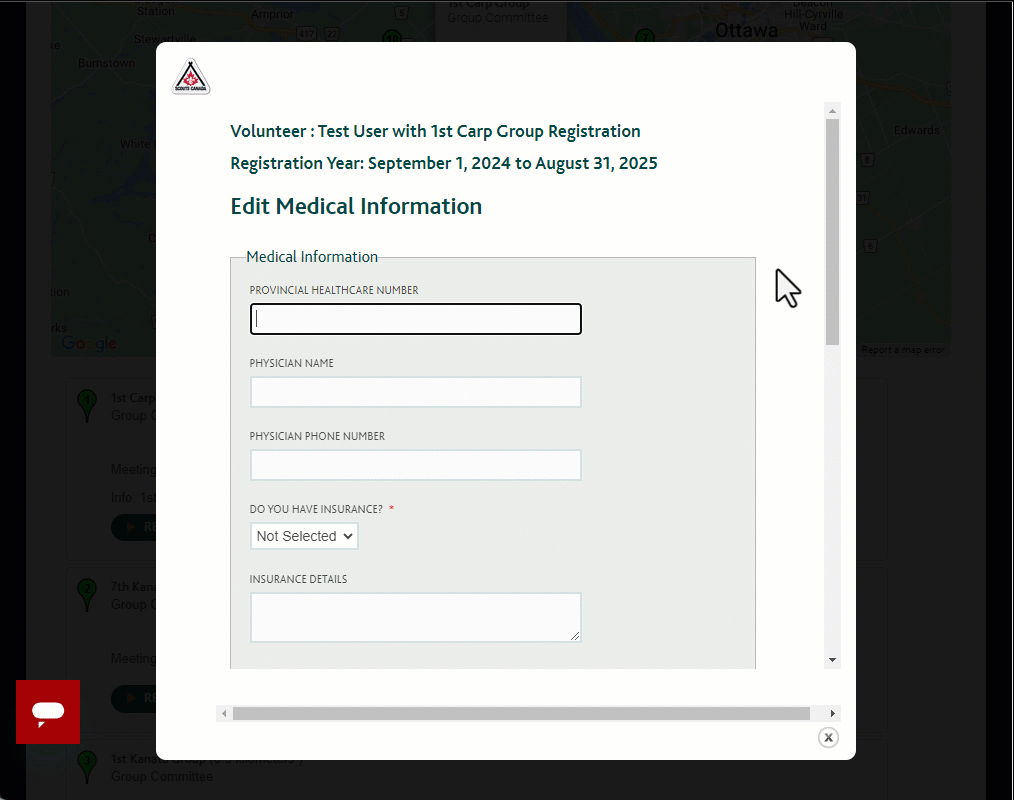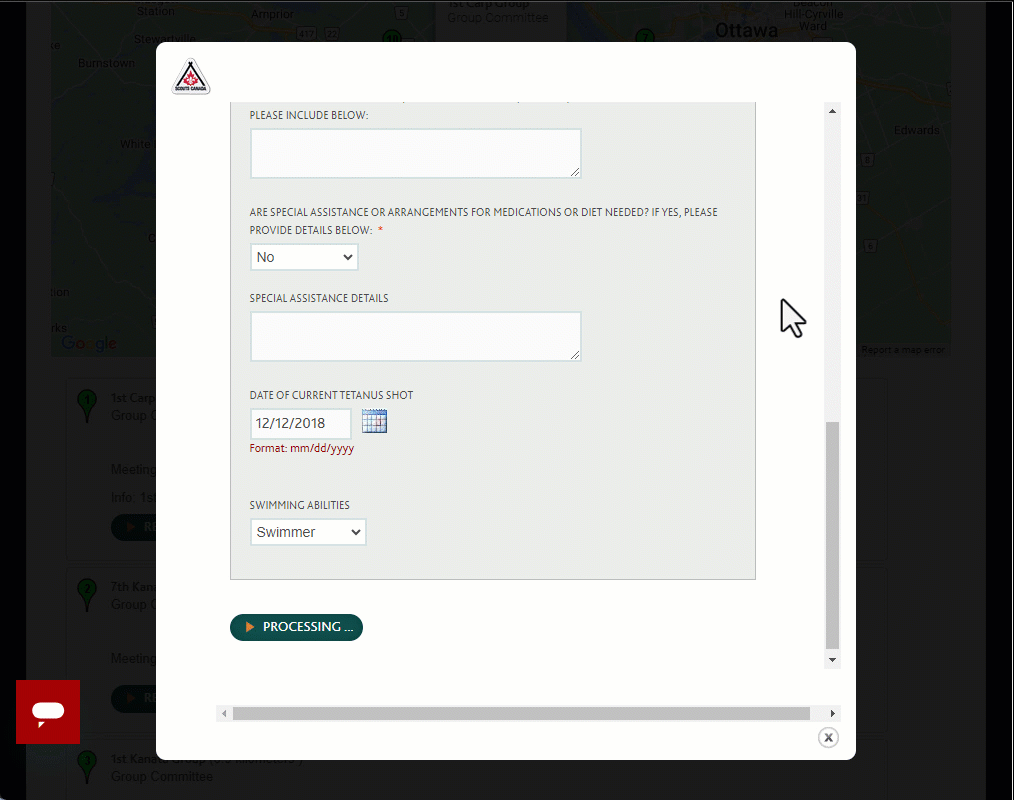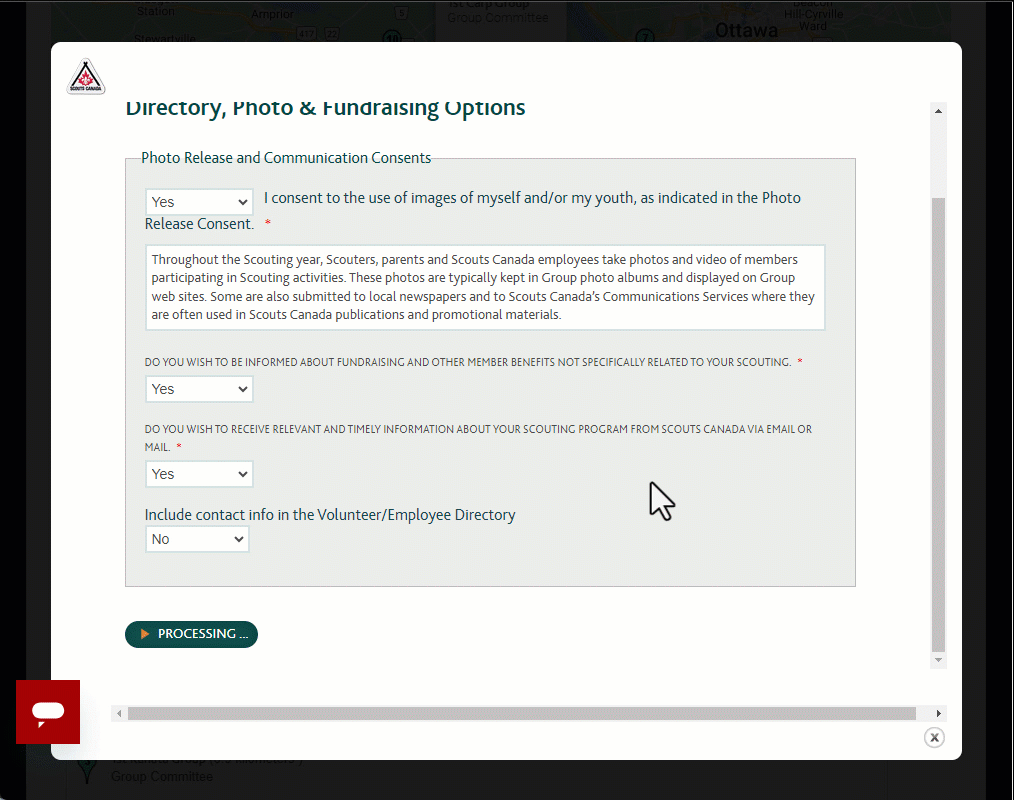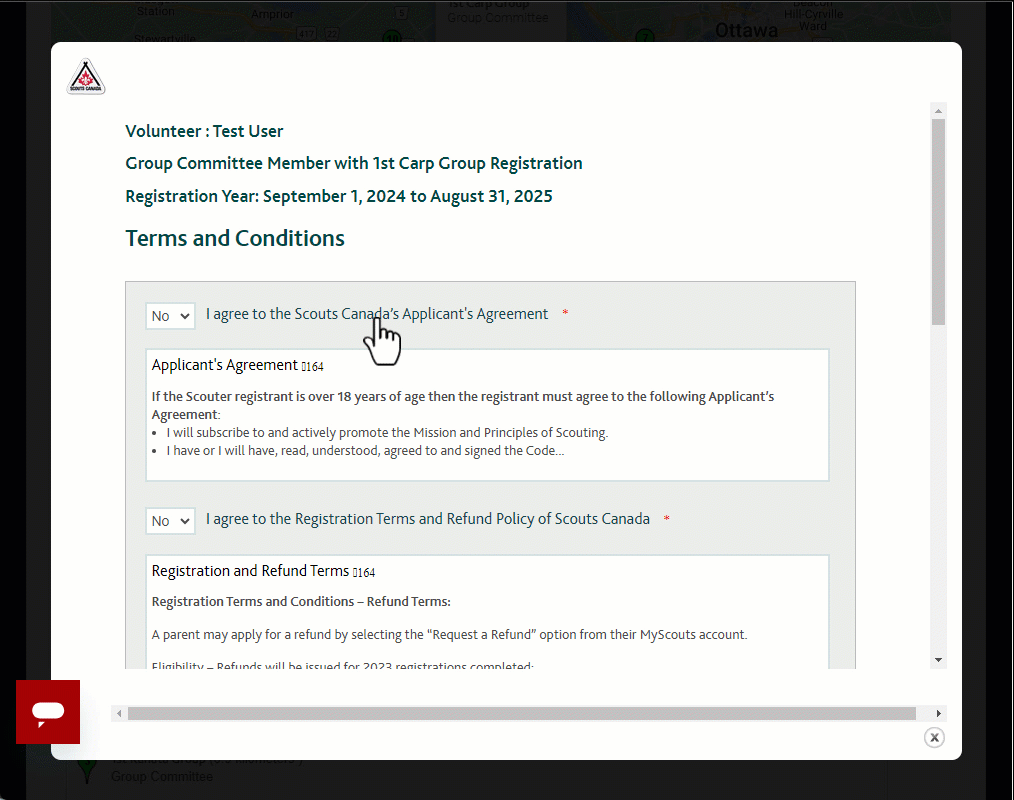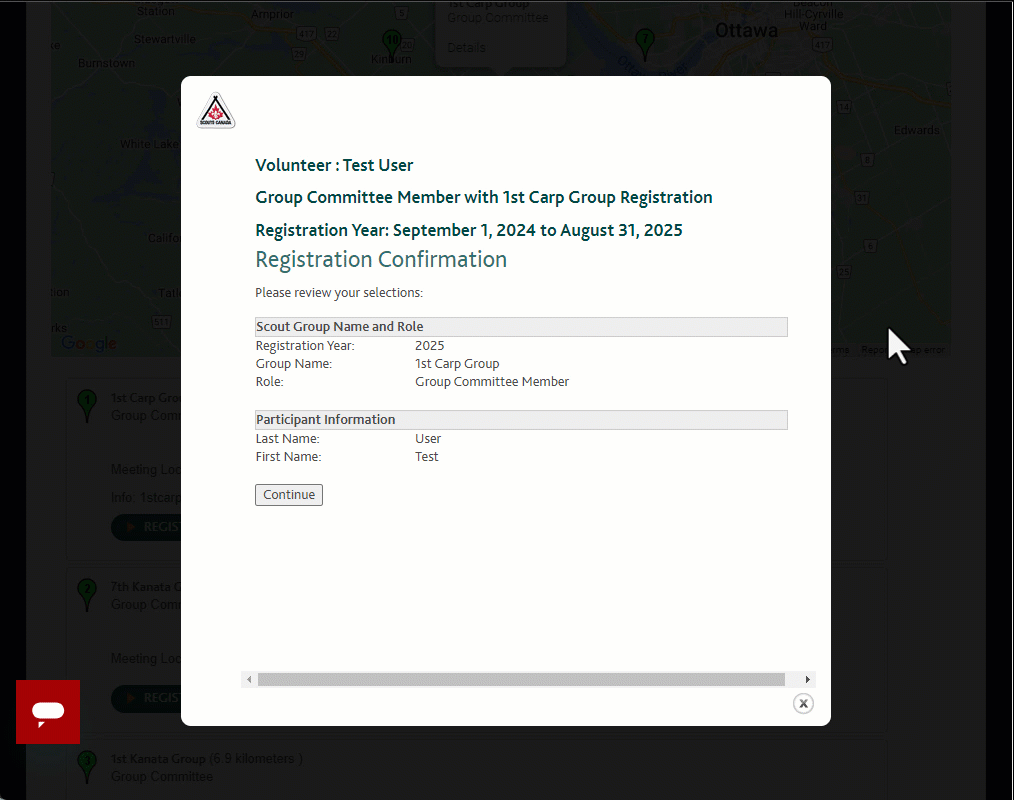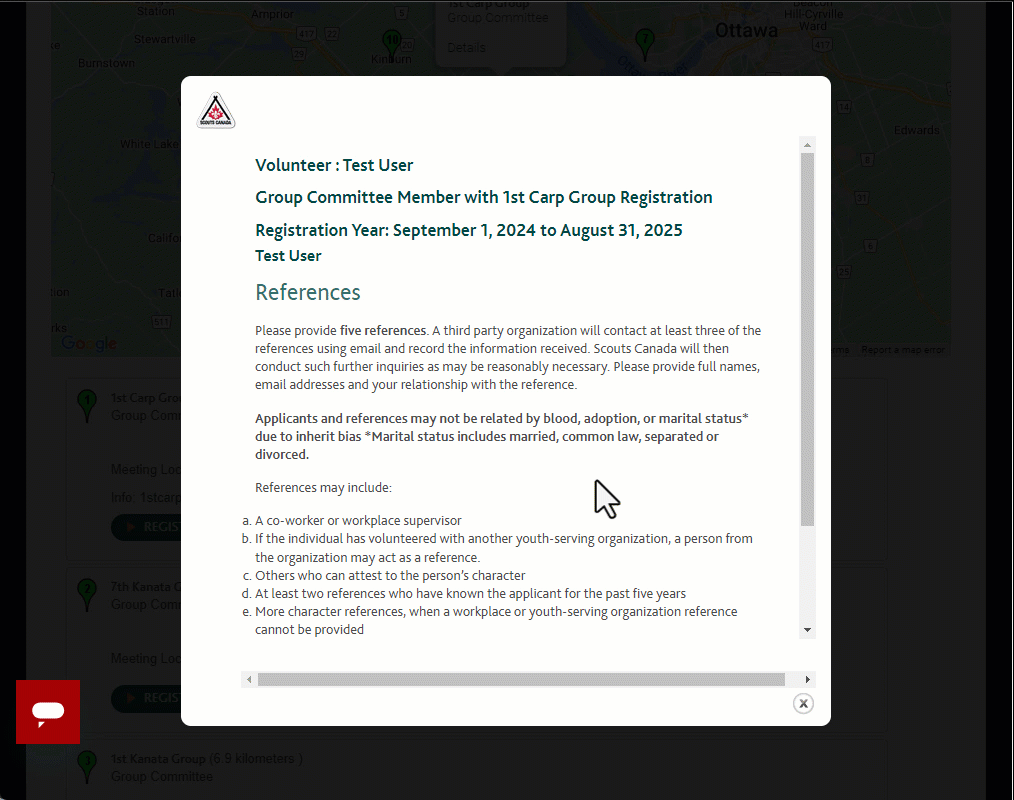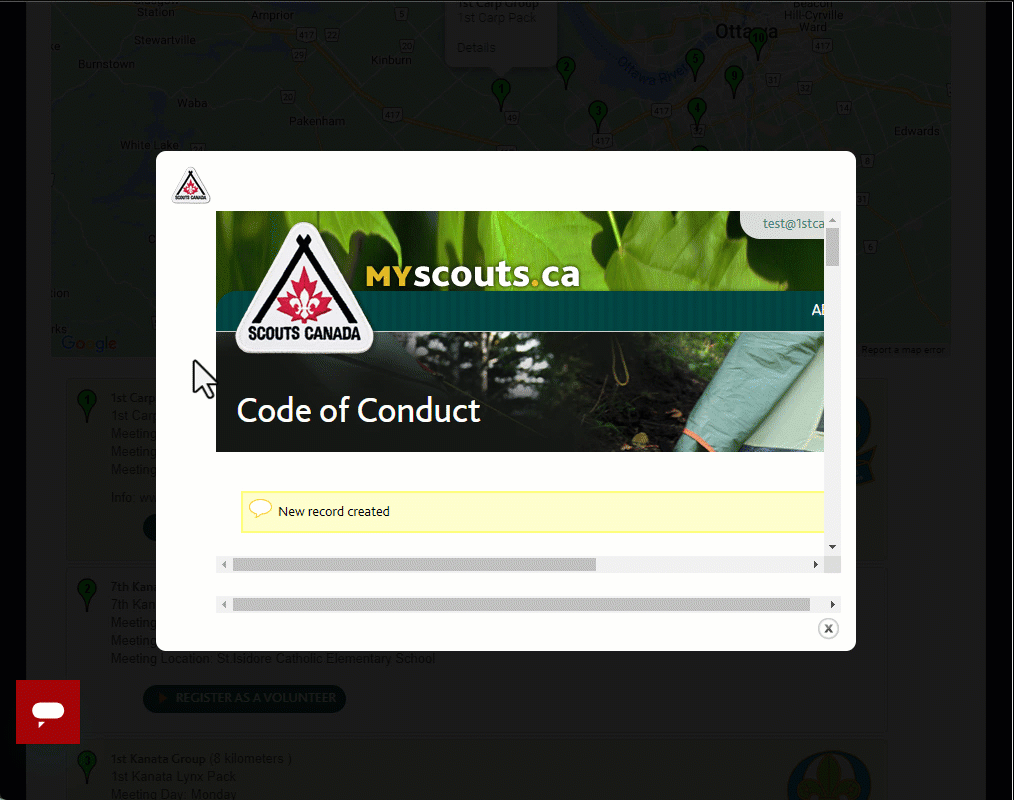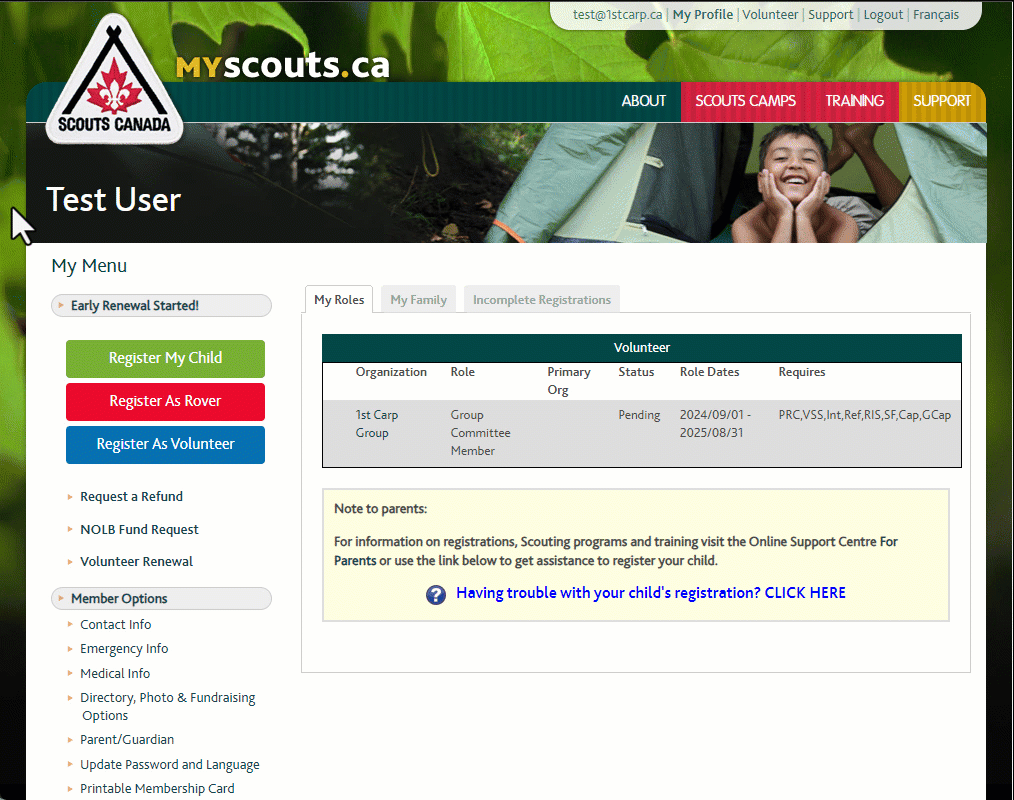Register as an Adult Scouter
We’re excited that you’ve decided to join us! The registration process can sometimes be confusing, so let us guide you through the process.
Prepare for Registration
Let's cover everything you need to have ready to volunteer as a Scouter.
Register on MyScouts
Apply to 1st Carp, and complete the initial online steps.
Submit a PRC Request
Obtain a Police Record Check from OPS or the OPP.
Online Training
Complete online training on leadership and Scouter skills.
Final Interview
As your last step, you'll participate in an interview with fellow Scouters.
Register onMyScouts
Let’s start the process! We’ll guide you through the application process, once you’ve logged into MyScouts.
Screen 1 of 12
Which section?
Your content goes here. Edit or remove this text inline or in the module Content settings. You can also style every aspect of this content in the module Design settings and even apply custom CSS to this text in the module Advanced settings.

Oak Colony

Maple Colony

Volf Cub Pack

Scout Troop

Venturer Company
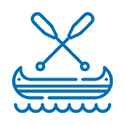
Group Committee

Select Oak Colony
Searching for a group can be confusing on MyScouts; let us guide you to find Oak Colony!
- $Use the Carp postal code, K0A 1L0
- $Ensure the Beaver age group is selected
- $Select Monday night
- $Search!
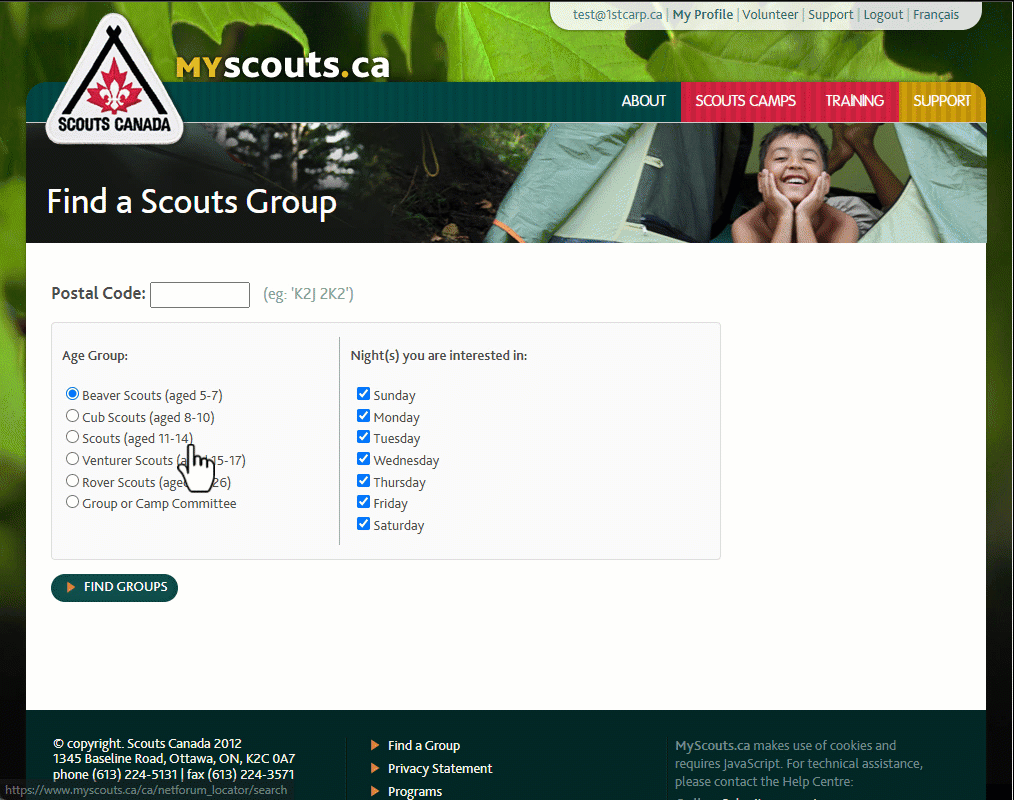

Select Maple Colony
Searching for a group can be confusing on MyScouts; let us guide you to find Maple Colony!
- $Use the Carp postal code, K0A 1L0
- $Ensure the Beaver age group is selected
- $Select Tuesday night
- $Search!
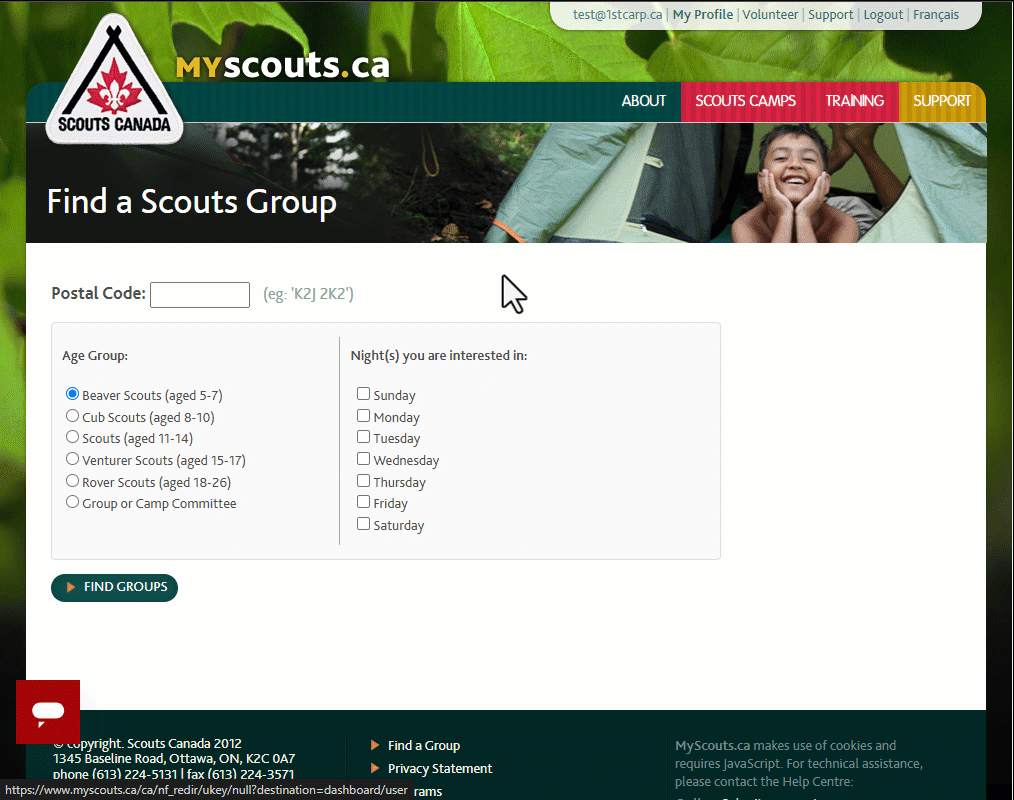

Select Cub Pack
Searching for a group can be confusing on MyScouts; let us guide you to find our Cub Pack!
- $Use the Carp postal code, K0A 1L0
- $Ensure the Cub Scouts age group is selected
- $Select Monday night
- $Search!
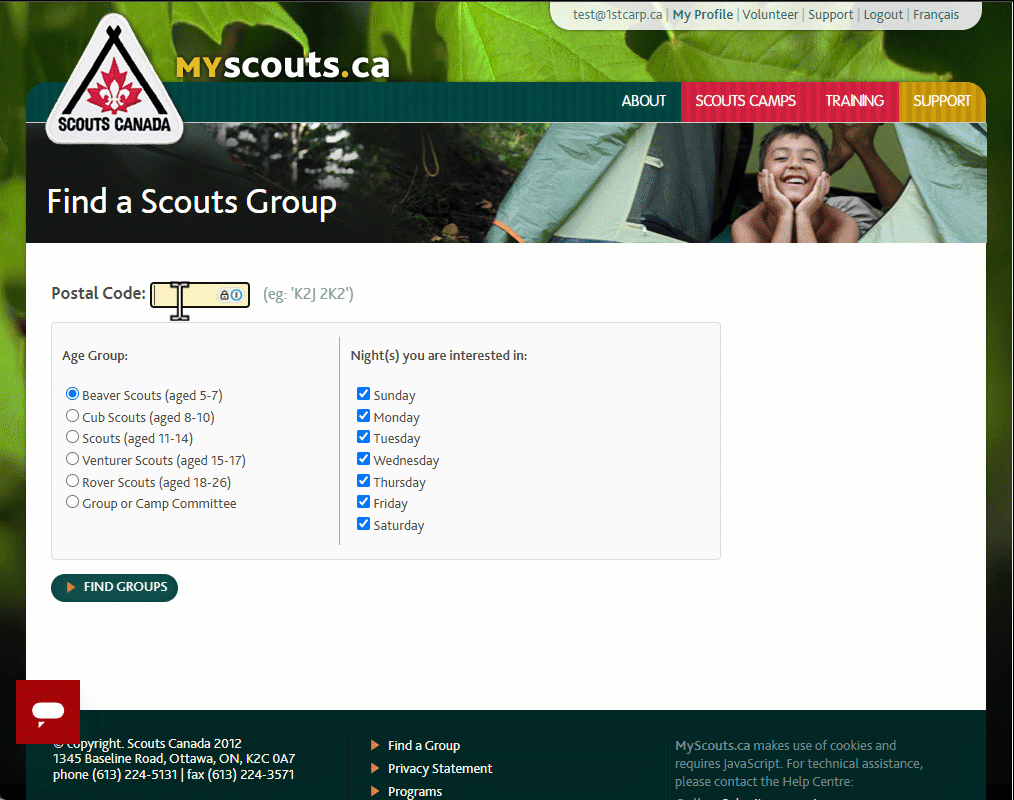

Select Scout Troop
Searching for a group can be confusing on MyScouts; let us guide you to find our Scout Troop!
- $Use the Carp postal code, K0A 1L0
- $Ensure the Scouts age group is selected
- $Select Thursday night
- $Search!
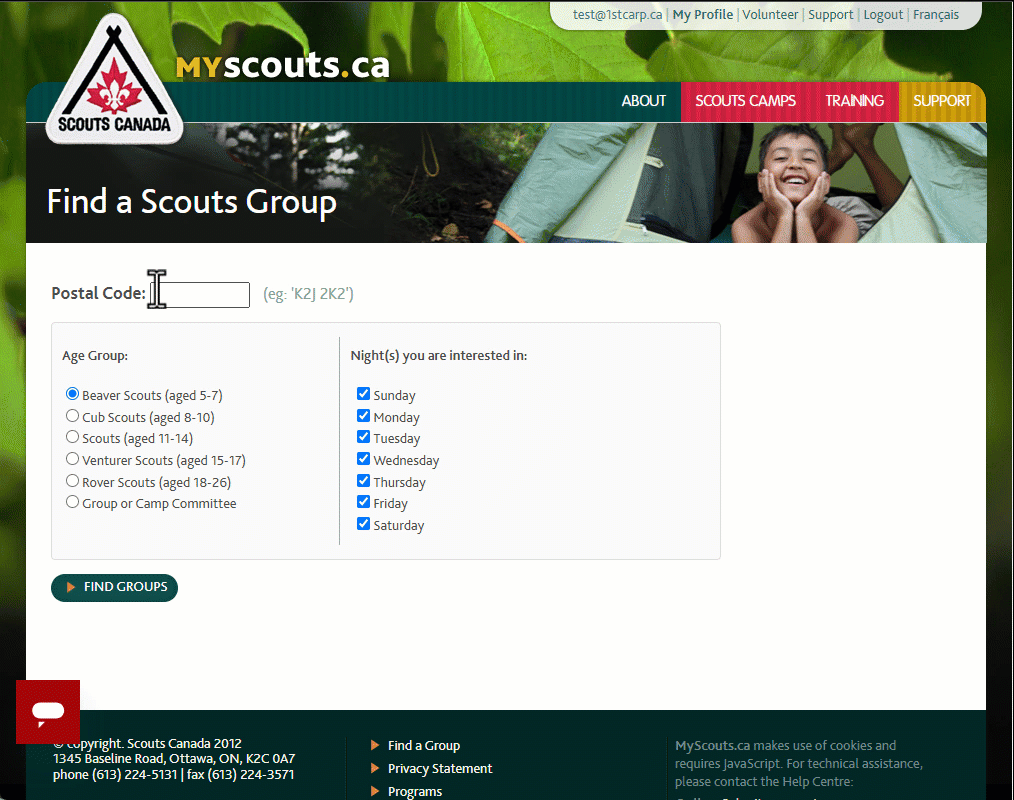

Select Venturer Company
Searching for a group can be confusing on MyScouts; let us guide you to find our Venturer Company!
- $Use the Carp postal code, K0A 1L0
- $Ensure the Venturer Scouts group is selected
- $Select Thursday night
- $Search!
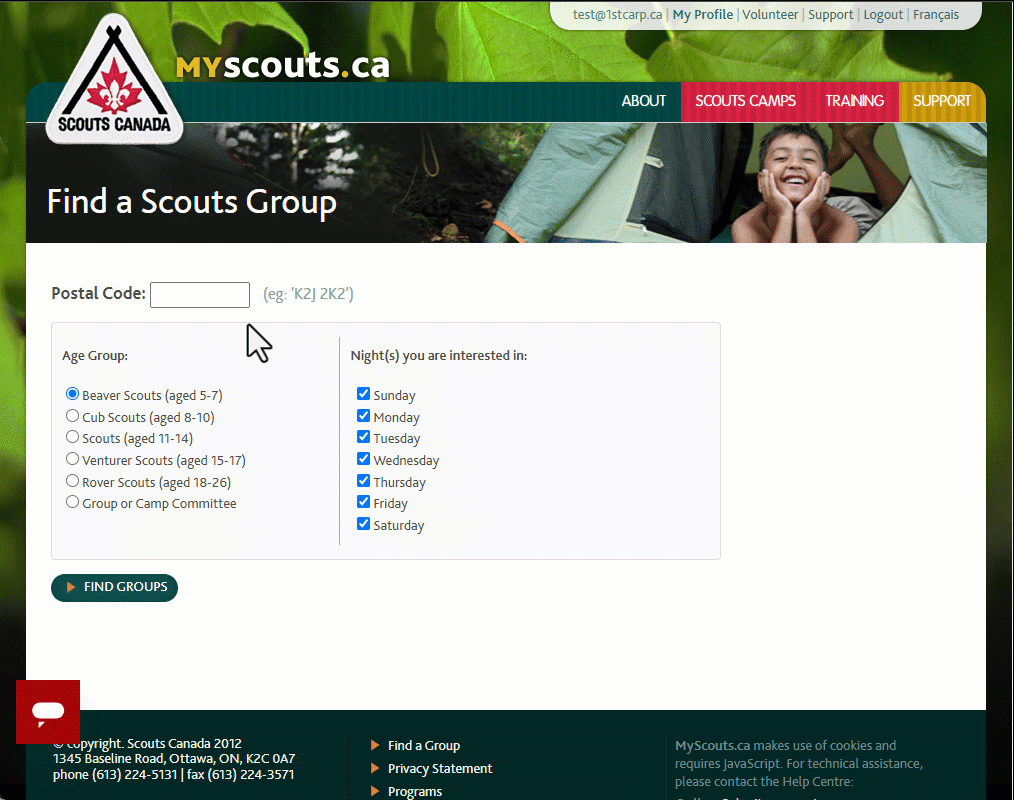
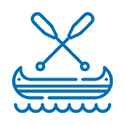
Select Group Committee
Searching for a group can be confusing on MyScouts; let us guide you to find our Group Committee!
- $Use the Carp postal code, K0A 1L0
- $Ensure the Group age group is selected
- $Select any night
- $Search!
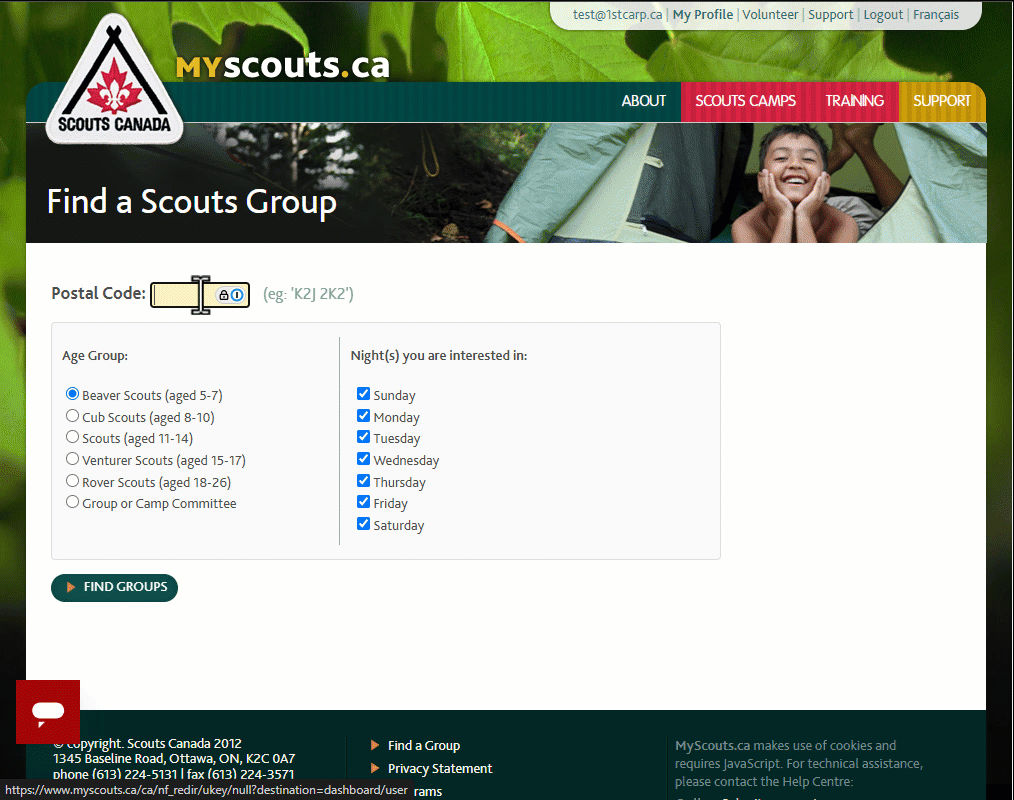
Screen 2 of 12
Screen 3 of 12
Screen 4 of 12
Screen 5 of 12
Screen 6 of 12
Screen 7 of 12
Screen 8 of 12
Choose Role
Depending on whether you’re applying to be part of a particular section or group committee, you’ll see different options in your Role dropdown.
Most commonly, you will select Section Scouter; the Contact Scouter position is reserved for the person in charge of a section.
For group applications, choose Group Committee Member initially.
Screen 9 of 12
Screen 10 of 12
Screen 11 of 12
Five References
They do check references; as trustworthy as you may be, Scouts Canada takes the approval process of an adult very seriously.
You’ll need to add 5 separate references, including several key requiements:
- No family members can be references, due to inherit bias
- Focus on co-workers, employers, supervisors, neighbours
- If you have worked at a youth-serving organization, you must provide one reference from there
- Two references must have known you for as minimum of 5 years
Screen 12 of 12
Code of Conduct
Please carefully review the Code of Conduct!
It applies to all members of Scouts Canada, for any interactions in person and virtually, while carrying out your role as a Scouter.
The purpose of this Code is to protect young people and to help adults work safely and productively with them and with each other.
confirmation
Thank You!
We know it’s a long process to complete the application, so take a minute to breathe, as the next steps start behind the scenes.
If everything was submitted properly, you should now see a new role entered for you, with a long list of requirements.
These identify the tasks required behind the scenes, including:
PRC + VSS – Police Record Check with Vulnerable Sector
Int – Interview
Ref – References check
RIS – Respect in Sport for Activity Leaders (training)
SF – Scouting Fundamentals (training)
Cap – Council approval
GCap – Group commissioner approval